| |
|
|
|
This page is an archive of previously-published content. The information was accurate at the time it was published; however, the information may no longer be accurate or complete. If you have any questions about current Car-Part products, please contact your sales or support rep.
 |
 |
| Volume 01 - Issue 12 |
September 26, 2008 |
 |

|
Eliminate Dismantling Worksheets with Partmate
Reduce time and work spent inventorying
With most inventory management systems, you must use a dismantling worksheet to inventory your vehicle. This takes a significant amount of time, as work is redone multiple times before your inventory is actually available in your management system. Partmate™ streamlines this process to save you time, energy, paper, and money!
|
 |
|
|
Without Partmate, the inventory process goes like this: you bring a vehicle back from an auction. A pre-inventory worksheet must be printed out and given to someone who takes it out to the yard and records details about the vehicle. The worksheet is brought back in to a desktop computer and the information is typed into the inventory management system. A report is requested, and a report is printed with all the interchange options for every part on this vehicle. These reports can be upward of 30 pages of printed interchanges! This report is brought out to the vehicle again, and the correct interchange options are identified for each part. Damage notes and assorted comments are written on the report, and then used to tediously re-type this information into the desktop computer as the parts are finally inventoried.
With Partmate, the process is much faster. When you bring a vehicle back from an auction, your dismantler can walk out to the car with the Partmate Toughbook without needing to preload vehicle information. If you use Bidmate™, much of the vehicle information is automatically entered into Partmate when you won that vehicle. When the VIN is entered into Partmate, SmartVin decodes it and eliminates many interchange choices from the beginning. Using Partmate's drop-down menus and point-and-click graphics, interchange numbers are identified and parts are graded and priced easily and quickly on one screen. A Dismantling Instructions Report can be printed from Partmate, outlining only the parts that were inventoried, along with descriptions and other information. Just click the "Export" button, and all of your work is automatically transferred into Checkmate®. You don't have to do the same work more than once!
Partmate streamlines the inventory process and eliminates steps, without just automating clumsy steps. This low-cost solution is a great advantage for any recycler.
|
 |
|
 |
| |
|
Did You Know?
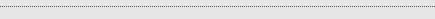
If a Hollander yard calls for a part and starts rattling off numbers at you, just look up the parts as they tell you the numbers. For example, a number like 300-80819A can be looked up two ways. 300 is the part code (in this case, it is an ENG) and 80819A is the interchange number. Search using "%300,80819A" on the Go to line, or type "300" on the Part line and "80819A" on the Interchange line and press your Esc key on your keyboard. |
|
 |
|
 |
|
| |
|
|
|
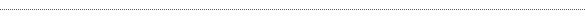
©2008 Car-Part.com. All rights reserved.
|
 |
 |
 |
 |
 |
 |
 |
 |
 |
 |
 |
|